The JSONView extension is a web browser add-on that makes JSON documents easier to read by formatting them. It displays JSON data in a structured, collapsible, and interactive format.
Navigating complex JSON data can be a challenge, especially when it appears as a dense and unreadable block of text. The JSONView extension offers a solution to this problem, providing developers and others who work with JSON a user-friendly way to view and analyze this data in their browsers.
By installing this extension, rather than sifting through raw JSON text, users can easily collapse or expand sections of the data to focus on the parts they are interested in. This tool is essential for those who regularly work with JSON, making data manipulation and debugging more efficient and less error-prone. With its clear and interactive presentation of data, JSONView has become an indispensable tool for enhancing productivity and streamlining workflows.
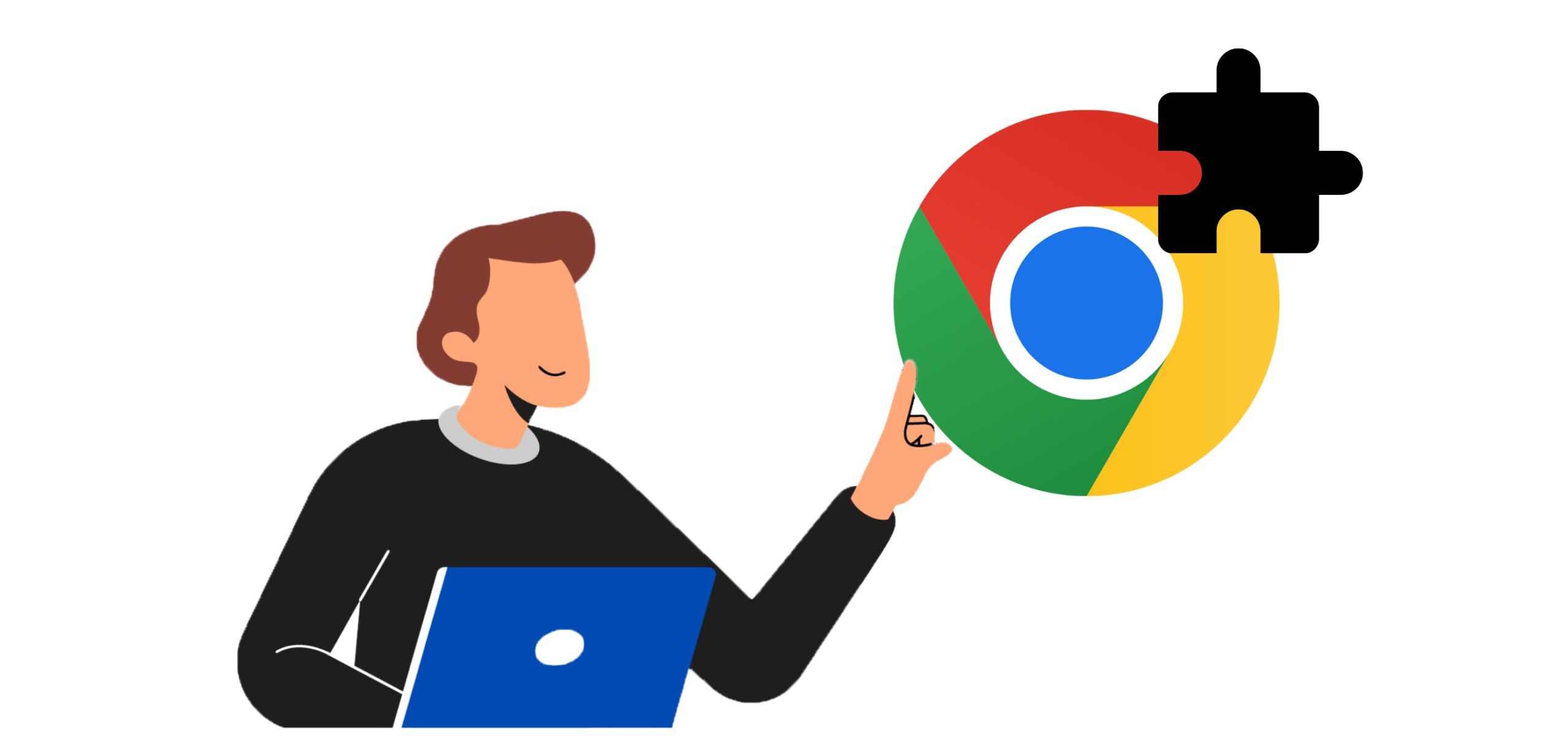
Credit: www.turing.com
Introduction To Jsonview Extension
Jsonview is a must-have browser extension for professionals dealing with JSON data. It transforms the browser into an interactive JSON data viewer. This simple tool lets you navigate, format and make sense of complex JSON with ease. Discover the rich features of Jsonview as we delve into the specifics of this extension.
Simplifying Json Data Visualization
Navigating raw JSON data presents a challenge even for seasoned developers. Jsonview changes this. It takes the ‘raw’ out of the raw data, offering a collapsible tree view. Users can easily expand or collapse JSON objects and arrays. The display becomes easy to scan, helping to quickly find the needed information. Colors and indentation make clarity a top priority. Just install Jsonview and witness a dramatic change in how you view JSON data.
Key Features Of Jsonview
- Automatic Formatting: Jsonview handles crunching the code into a readable format, neatly organizing it with color coding.
- Collapsible Sections: Click to expand or collapse sections of the data, making navigation a breeze.
- Intuitive Interface: Experience an interface designed to simplify complex JSON structures.
- Direct Interaction: Inspect specific elements of JSON documents directly in your browser.
The beauty of Jsonview lies in its simplicity and efficiency, turning a potential headache into a streamlined process. That’s just the beginning. Users benefit in numerous other ways from this potent tool.
Installing Jsonview
The Jsonview extension is a must-have tool for those who work with JSON data. The extension transforms JSON files into a readable format easily viewed in your web browser. Installing Jsonview streamlines the process of interpreting and analyzing raw JSON data directly within your browser. Let’s explore how to add this efficient and user-friendly tool to your arsenal.
Step-by-step Installation Guide
- Open your web browser of choice.
- Navigate to the extension marketplace or web store.
- Use the search function to find “Jsonview”.
- Click on the Jsonview extension in the search results.
- Hit the “Add to Browser” button.
- Approve any permissions that the extension requests.
- Once the installation completes, you should see an indicator that Jsonview is active.
Compatibility And System Requirements
Before you install Jsonview, make sure your system meets the requirements. This ensures the extension works well for you.
| Browser | Version | Operating System | Notes |
|---|---|---|---|
| Google Chrome | v60+ | Windows, macOS, Linux | Most popular choice |
| Mozilla Firefox | v55+ | Windows, macOS, Linux | Great alternative |
| Microsoft Edge | v79+ | Windows, macOS | Uses Chromium platform |
Ensure your browser is up-to-date to avoid compatibility issues with the extension. Your operating system should also be kept current with the latest updates and patches to support Jsonview efficiently.
Navigating Through Jsonview
Are you exploring the digital jungle of JSON data? Jsonview is a handy tool to make sense of complex JSON structures. Let’s dive into how to navigate Jsonview and transform your experience with JSON files.
User Interface Walkthrough
The Jsonview extension boasts a user-friendly interface that simplifies JSON data navigation. After installing Jsonview:
- Click the Jsonview icon in your browser.
- Open a JSON file or URL.
- The content auto-formats for easy viewing.
Sections collapse and expand with a single click. This feature helps you focus on specific data pieces. Use the search function to swiftly locate key information.
Customizing Your View
Jsonview allows customization for a more personalized viewing experience. Follow these steps to tweak the settings:
- Access Jsonview’s options via the browser extension menu.
- Change background colors and text styles to suit your preferences.
- Modify font sizes for better readability.
- Save your settings for consistent usage across different JSON files.
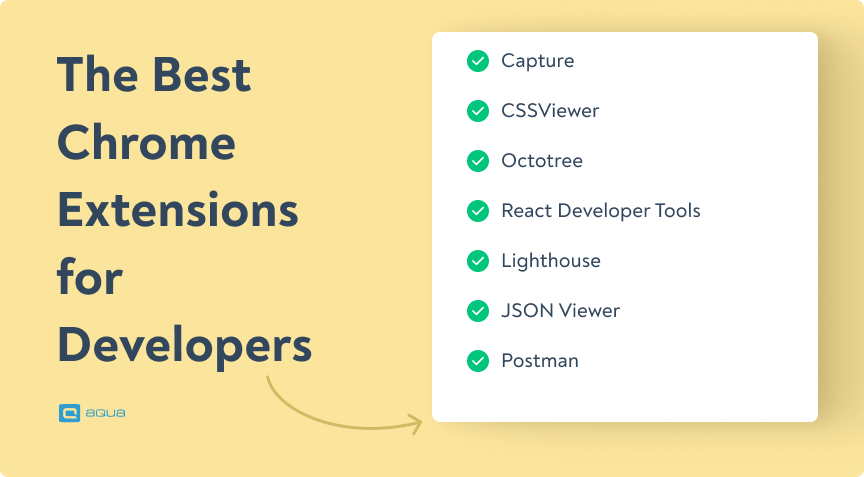
Credit: aqua-cloud.io
Practical Applications Of Jsonview
The Jsonview extension is a powerful tool for web developers and data analysts. By improving the way JSON data is visualized, Jsonview turns raw data into a readable format directly within a web browser. This capability streamlines multiple tasks, particularly in data analysis and debugging. Let’s explore how Jsonview can enhance productivity and see it in real-world scenarios.
Enhancing Productivity In Data Analysis
Jsonview optimizes the way we interact with JSON data. It simplifies data analysis far beyond basic text editors or command-line tools. With Jsonview, you can:
- Visualize data hierarchies in an expandable tree format.
- Navigate complex data with ease.
- Search key-value pairs quickly to find relevant information.
- Collate data without manual preprocessing.
These features make Jsonview an essential extension for anyone looking to boost productivity in data analysis tasks.
Case Studies: Jsonview In Action
In practice, Jsonview has facilitated various projects. Here are some case studies:
| Case Study | Usage | Outcome |
|---|---|---|
| 1. E-commerce Data Inspection | Jsonview helped in examining product data feeds. | Data inconsistencies identified and resolved swiftly. |
| 2. IoT Data Streams | Real-time JSON data from sensors was visualized. | Improved real-time decision-making. |
| 3. API Development | API responses were validated during testing. | API debugging was quicker and more effective. |
Each case demonstrates Jsonview’s role in enhancing operational efficiency and decision-making through better data visualization and analysis.
Troubleshooting Common Issues
Encountering issues with the Jsonview extension can be frustrating. The purpose of this section is to demystify common hiccups. By addressing key problems you might face, a smoother, more efficient experience awaits.
Addressing Installation Errors
Installation errors can stop Jsonview in its tracks. Here’s what to do:
- Check compatibility: Ensure your browser supports Jsonview.
- Update browser: Running an old version? Update it.
- Disable conflicts: Other extensions might interfere. Try turning them off.
://extensions/ > Disable conflicting extension
Solving Viewing And Rendering Glitches
Facing issues with viewing or rendering JSON files can alter your workflow. Tackle it head-on:
- Refresh Page: Sometimes, a simple refresh fixes the glitch.
- Clear Cache: Stored cache may corrupt viewing. Clear it.
- Check JSON Format: Invalid JSON won’t render. Validate it with a tool.
Validate JSON
These steps facilitate an unhindered, functional Jsonview extension experience. Quick fixes are often all you need!
Comparing Jsonview To Other Json Tools
When working with JSON data, choosing the right tool can save time and hassle. Jsonview is a popular extension for visualizing and managing JSON in a browser. Here’s how it stacks up against similar tools.
Feature Comparison With Similar Extensions
Jsonview is not alone on the market. Several extensions offer JSON viewing and editing capabilities. A comparison of features helps in deciding the best fit for your needs.
| Feature | Jsonview | Other Extensions |
|---|---|---|
| Syntax Highlighting | Yes | Varies |
| Tree View | Yes | Most |
| Collapsible Sections | Yes | Some |
| Search Functionality | Yes | Most |
| Custom Themes | No | Some |
| Error Detection | Yes | Some |
Why Jsonview Stands Out
Jsonview offers simplicity and efficiency. Its core strength lies in its user-friendly interface and reliable performance.
- User-friendly Interface: Even children can understand and navigate JSON data with ease.
- Reliability: Jsonview accurately renders JSON without errors, providing a trusted tool for developers.
- No Setup Required: Unlike some tools that need configuration, Jsonview works out-of-the-box.
- Open Source: The transparency and collaborative nature of its development mean continuous improvement.
- Cross-Browser Compatibility: Jsonview supports major browsers, ensuring accessibility.
Jsonview is a strong contender in the realm of JSON extensions, with its user-first design and commitment to robust functionality.
Future Developments And Updates
As technology evolves, so do the tools we use to simplify our digital lives. Jsonview Extension is no exception. Anticipation is building around its future developments and updates. Let’s explore how Jsonview is preparing to better serve users with new functionalities.
Upcoming Features In Jsonview
The Jsonview Extension is gearing up to introduce an array of exciting features. Here’s a sneak peek:
- Enhanced Syntax Highlighting: Vibrant themes will make JSON data more readable.
- Customizable Views: Tailor the display to fit your preferences and workflow.
- Integrated Search: Quickly find specific keys or values within the JSON structure.
- Collapse and Expand All: Control your view with a single click.
- Offline Functionality: Access and format JSON data without an internet connection.
Staying Updated With Jsonview
To remain at the forefront with Jsonview, follow these simple steps:
- Keep your browser up-to-date to support the latest extension features.
- Register for the Jsonview newsletter to receive update notifications.
- Join the Jsonview community on social media platforms for tips and news.
By staying informed, you ensure a seamless and powerful JSON browsing experience.

Credit: www.wedoflow.com
Frequently Asked Questions For Jsonview Extension
How To Use Jsonview Extension In Chrome?
Install the JSONView extension from the Chrome Web Store. Open a JSON URL or paste JSON code into the browser. JSONView will format and highlight the JSON data automatically.
What Is The Extension Jsonview In Firefox?
JSONView is a Firefox extension that formats and highlights JSON documents in the browser for easier reading and debugging.
What Is The Extension Of A Json File?
A JSON file typically has the extension “. json”.
How To Install Json Viewer Plugin?
Select your web browser’s extensions store. Type “JSON Viewer” into the search bar. Click “Add to browser” on the plugin. Follow on-screen instructions to complete installation.
Conclusion
Wrapping up, the Jsonview extension stands out as a vital tool for developers and data enthusiasts. It streamlines the process of viewing and debugging JSON data directly in your browser. Embracing this extension will undoubtedly boost your productivity and enhance your data handling capabilities.
Try Jsonview today and experience a smoother workflow!

